Cricut - smart cutting for teachers and small businesses

What is Cricut?
Cricut makes smart cutting machines that work with an easy-to-use app to help you design and personalise almost anything - professional-looking name tags, custom uniforms, unique bulletin boards, labels for shelves and drawers, signs for doors, branded merchandise, and so much more!
How does a Cricut smart cutting machine work?
Simply download the easy-to-learn and free app, create your own design or select one from the Cricut library, and then send it to your Cricut smart cutting machine via Bluetooth or USB. The Cricut machine has a small blade that cuts the chosen material, following the lines of the design that you created or downloaded.
The Cricut machine will cut anything that you would typically cut with scissors or a craft knife (or outsource) but with much more precision and speed than you would ever achieve by hand. Depending on the model, the Cricut machine will cut vinyl, fabric, leather, foil, paper, cardstock, balsawood, and much more.
It also includes an auto shut-off safety feature to keep staff, teachers and students safe.
Most popular uses for Cricut machines

Cricut for Education
Cricut smart cutting machines are widely used in classrooms, art, design and technology departments, and libraries. Educators are creating bright and professional-looking name tags, bulletin boards, labels for shelves and drawers, signs for doors, interactive student activities, customised classroom décor, and t-shirts for sports teams, school plays or even fun teacher tees!

Cricut for Small Businesses
Branding: Cricut machines are becoming an invaluable tool in many small businesses’ branding arsenal. Businesses are using Cricut machines to create beautifully branded product labels and tags, packaging, staff uniforms, and signs, as well as goodwill gifts such as customised mugs, tote bags, and tees.

Product Lines: Craft-oriented small businesses are expanding their product lines and sales by exploring the seemingly limitless possibilities: wall art, customised decals, stickers, cake toppers, greeting cards, even leather ear rings. These are just a selection of products easily created using Cricut smart cutting machines.

Get the most out of your Cricut machine
Ideas galore: Tap into the thriving Cricut community, the Cricut Design Space Library and Cricut Learn to reach your Cricut potential!
Accessories: No project is too great! Heat presses, cutting mats, blades, and specialised tools are all available for purchase.
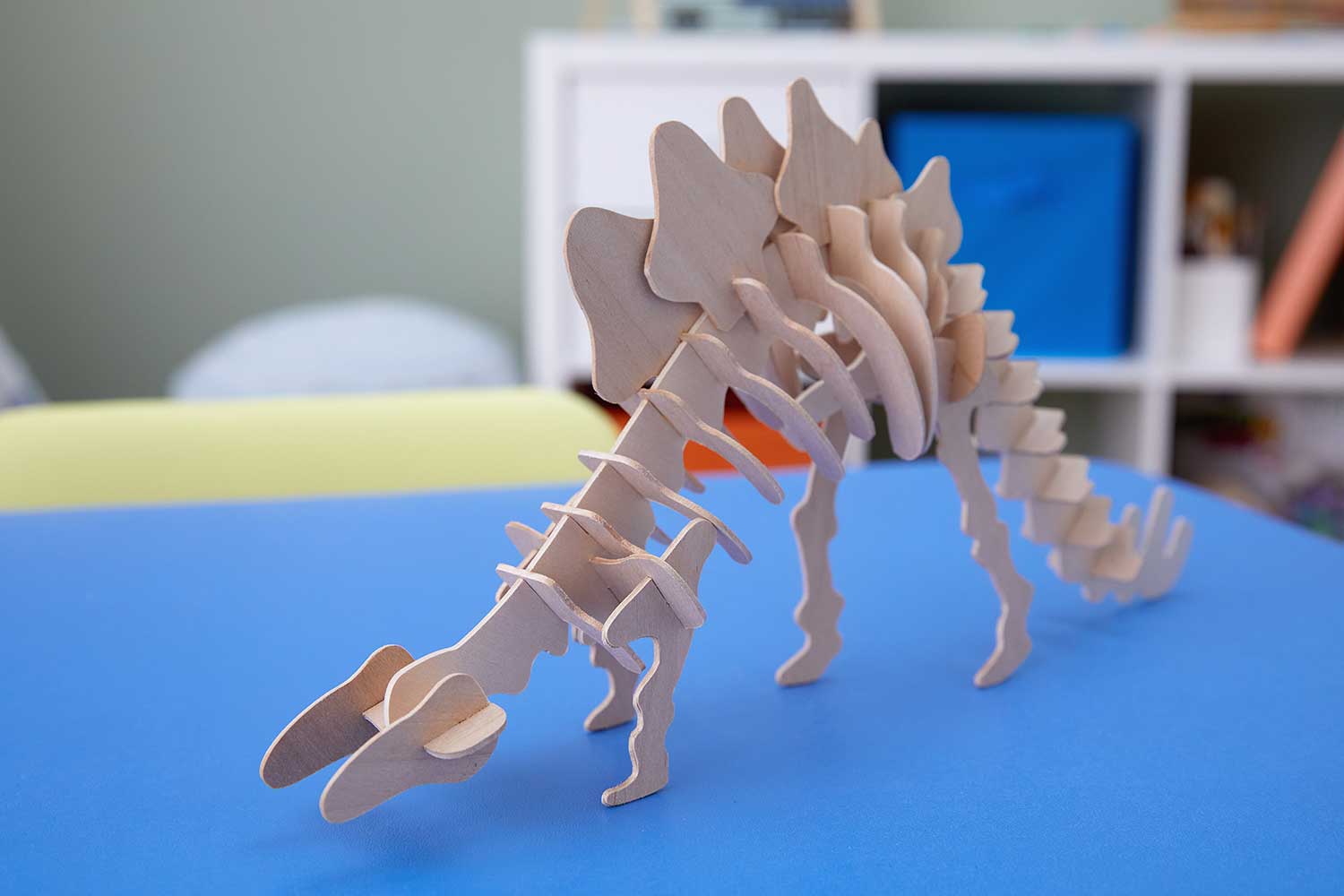
Materials: There are many high-quality materials available, all designed to cut perfectly with Cricut machines, ranging from vinyl, iron-on, sticker paper, cards and labels. The machine can also cut a range of other materials from the most delicate fabric and paper to thick and tough matboard, leather, balsa wood and more!
Support: Access the Cricut Help Centre or Cricut Customer Service on 0800 463 844 for help and support.
Unleash your creativity and reduce the cost of outsourcing your cutting and printing with a Cricut cutting machine.

